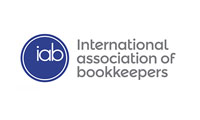HMRC Payments
Self Assessment
To pay your Self Assessment tax:
- Calculate your tax liability based on your income and any deductions.
- Visit the HMRC website and log in to your Self Assessment account.
- Select the “Pay now” option and choose your preferred payment method, such as debit/credit card or bank transfer.
- Enter the necessary payment details and confirm the transaction.
- Keep a record of the payment confirmation for your records.
***
Remember to make your payment before the deadline to avoid penalties and interest.
Corporation Tax
To pay Corporation Tax, follow these steps:
- Calculate your tax liability based on your company’s profits.
- Register for online services on the HMRC website.
- Log in to your HMRC account and select the “Pay now” option.
- Choose your payment method, such as debit/credit card or bank transfer.
- Enter the required information and confirm your payment.
- Keep records of the payment confirmation for your records.
***
Ensure timely payment to avoid penalties and interest.
PAYE
To pay your PAYE (Pay As You Earn) contributions:
- Calculate the amount owed based on your employees’ salaries.
- Access your HMRC online PAYE account.
- Select “Pay now” and choose your payment method, like bank transfer or debit/credit card.
- Provide the necessary payment details and confirm the transaction.
- Retain the payment confirmation for your records.
***
Timely payment ensures compliance and avoids penalties.